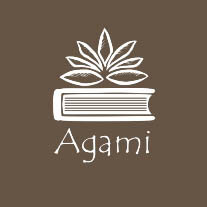how to set up Amazon Smile
Amazon donates 0.5% of the price of your eligible AmazonSmile purchases to the charitable organization of your choice. AmazonSmile is the same Amazon you know. Same products, same prices, same service. Support Agami and it’s program offering by selecting Agami as your choice of charitable organization and by starting your shopping at smile.amazon.com
Simply visit smile.amazon.com. You can log in using your email and password as if you were at amazon.com. From there select Agami as the charitable organization you would like to support, AmazonSmile will save that information and will make a donation every time you purchase through smile.amazon.com
Step One: Go to smile.amazon.com log in using your email and password as if you were at amazon.com. from there select a charitable organization you would like to support.
Step Two: Select Agami
Step Three: Shop, Amazon Smile will remember the charity you selected and will always donate 0.5% of your eligible purchases to that charity.